 |
| Storenvy |
In an effort to streamline the checkout process and allow customers to buy from multiple shops at the same time a la Etsy, Storenvy decided to implement Stripe as a payment system for all Marketplace transactions.
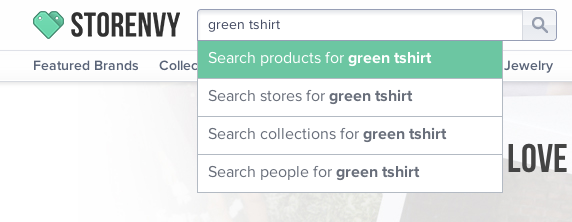 |
| The Storenvy Marketplace |
The Marketplace is a free "second storefront" started when you open your shop on Storenvy. It allows people to use the search function on Storenvy to find items listed in your shop. Once purchased those transactions are labeled as an "MP Sale" and for a time this didn't greatly impact sellers aside from knowing how customers were getting their product--a Storenvy search vs the store's custom URL.
(An example of the store's custom URL: www.lemminglacquer.storenvy.com)
 |
| Source |
What is Stripe?
Stripe is a checkout service that allows customers to use a credit or debit card as a payment method instead of Paypal. The seller gives Stripe their social security number or tax ID number and bank account information. The first time Stripe is used as a payment method it can take up to 7 business days for the deposit to complete but moving forward most shops can expect deposits within 2 business days. However, Stripe is not available in all countries at this time.
Are there any Storenvy Marketplace fees?
With the implementation of Stripe now comes the Storenvy commission we have been promised. All Marketplace sales will have a 10% commission fee applied to the total price including shipping. It's been presumed by some this is to stop people from listing the sale price low and padding the shipping charge to keep commission fees down (apparently people on eBay pulled this trick too and were stopped in this same way).
Is there a fee for Stripe transactions?
Stripe also carries it's own set of fees but it's the same as Paypal: 2.9% + $0.30 per transaction which is a typical credit card fee. Stripe's fee is applied to the subtotal of the order and before the Storenvy's commission is taken out.
I didn't sign up for Stripe. Why am I getting Stripe payments for my Storenvy orders?
Prior to Stripe launching, Storenvy sent emails (as well as a banner on the seller admin panel) explaining upon their first Marketplace sale sellers would have a Stripe account automatically created as a placeholder. Once the seller fully sets up a Stripe account they can receive funds and continue to use Stripe as a payment method.
Basically, Storenvy made a placeholder Stripe account to keep sellers in the Marketplace unless that seller explicitly chose to opt out BEFORE Stripe was launched. Some sellers have expressed disatisfaction the Stripe account was created automatically without their agreed participation.
How do I turn off the Storenvy Marketplace? How do I turn off Stripe payments?
In the Storenvy admin panel sellers can choose to turn their Marketplace off thinking they will not have to use Stripe. However Stripe can also be used as a payment method in a custom store. It is recommended to create a Stripe account then under account settings choose Apps and click the X to remove Storenvy. Then if you choose you can then close your Stripe account. Some people go the extra mile and select the item not to be in the Marketplace in each listing to ensure the Marketplace and Stripe are 100% disable. Depending on how many items you have this could be a good idea or unrealistic.
What does this mean for me as a customer?
For Marketplace purchases you can now purchase from multiple stores at the same time. In the checkout process for custom shops with both options enabled, you can choose to pay with Stripe or Paypal. However, as payments can take 2-7 business days (depending on the store) the seller may not ship your order until payment has been deposited into the seller's bank account. If the seller ships an order without confirming funds are deposited there is a risk the payment could be rejected, putting the seller in a very tough position. For my store I will not ship an order until payment has been deposited in my account. Also, sellers may increase prices to cover the 10% commission fee.
I hope that answers some of your questions regarding the changes in Storenvy, the launch of Stripe and whether Paypal can be used on Storenvy. I don't work for Storenvy but I sell polishes for my Blog Sale on the site. This is the information I've learned through helpful posts on the Storenvy Community groups I'm part of on Facebook as well as my own research and experience.
What do you think of the Storenvy, Stripe and Paypal situation? Is this a major boondoggle for you or a mega win?
Edited to Add:
A comment below from Rogue Bakery brought up some good questions that I thought would be best to address with some screenshots.
I turned off my Marketplace Store but customers are still prompted to enter a debit/credit card. What do I do?
First, make sure Stripe is turned off in your custom store. You can turn the Marketplace Store off but there is a separate setting that still allows you to accept credit card payments through Stripe in your custom store.
Go to your shop settings, click the Settings tab then scroll down to just under your About section to Accepting Payments and make sure it says you're not connected to Stripe.
If it says you're connected to Stripe refer to Why am I getting Stripe payments for my Storenvy orders? and How do I turn off the Storenvy Marketplace? How do I turn off Stripe payments? further up in this post to ensure your Stripe account is completely closed. If this does not work definitely email Storenvy's support as I've seen situations where further assistance was needed on Storenvy's end to resolve the problem.
How do customers pay through Paypal without signing up for a Paypal account?
During checkout after signing into Storenvy or choosing to checkout as a guest a customer gets to this page. This store uses Stripe so the customer has the option of entering a debit/credit card or choosing Paypal.
The customer clicks the circle next to Paypal and is directed to the page below. The customer should click Pay with Debit or Credit Card.
The customer needs to make sure they click Pay with a debit or credit card, or Paypal Credit in order to fill in the fields for their card details and address.
Once all the fields are complete, the customer clicks Continue and they will be able to process the payment without signing up for a Paypal account.





Are you going to continue using storenvy?
ReplyDeleteis there another site that is more economical?
Yes, I'm still using Storenvy for my Blog Sale. I have gotten several Marketplace sales since Stripe was added and the 10% commission does really eat into any profit I might get. I try to price my polishes fairly and for a majority they are under what I paid for them and the going secondary market rate and the retail price.
DeleteI've decided to research several different selling platforms and write a separate post going over some of the pros and cons so be sure to check back for that. I plan to include Etsy, Storenvy, Big Cartel, Pinterest (very popular with detashes) and Artfire, a new to me platform that I've seen mentioned in a couple FB groups I'm part of. If there's anything else you'd like to see on my list let me know!
Hi! Thanks for writing this post regarding the Storenvy/Stripe/Paypal issues. I also run a custom store (turned off Marketplace Store) on Storenvy, and seem to be having issues regarding customer payment. None of my items are listed in the Marketplace anymore, so you can only buy them through my custom store. However, it looks like when someone tries to checkout, they are given a prompt to input a credit card number…which then directs the sale to Stripe. There is button to click "Paypal", but once someone clicks that, it makes the customer sign up for a Paypal account in order to pay with a credit card through Paypal. Previously, Storenvy allowed payment via credit card through Paypal WITHOUT having to sign up for a Paypal account (it was completely optional).
ReplyDeleteHave you run across this issue, and if so, how are you dealing with it? I'm sure many of my customers do have Paypal accounts, and don't mind paying by signing into their accounts, but I'm sure many others would be against the idea of opening a Paypal account just to pay for an item.
I've updated my post with some screenshots and some information that I hope helps answer your questions :)
Delete